8 Tips For Creating Cyber Security at Your Workplace
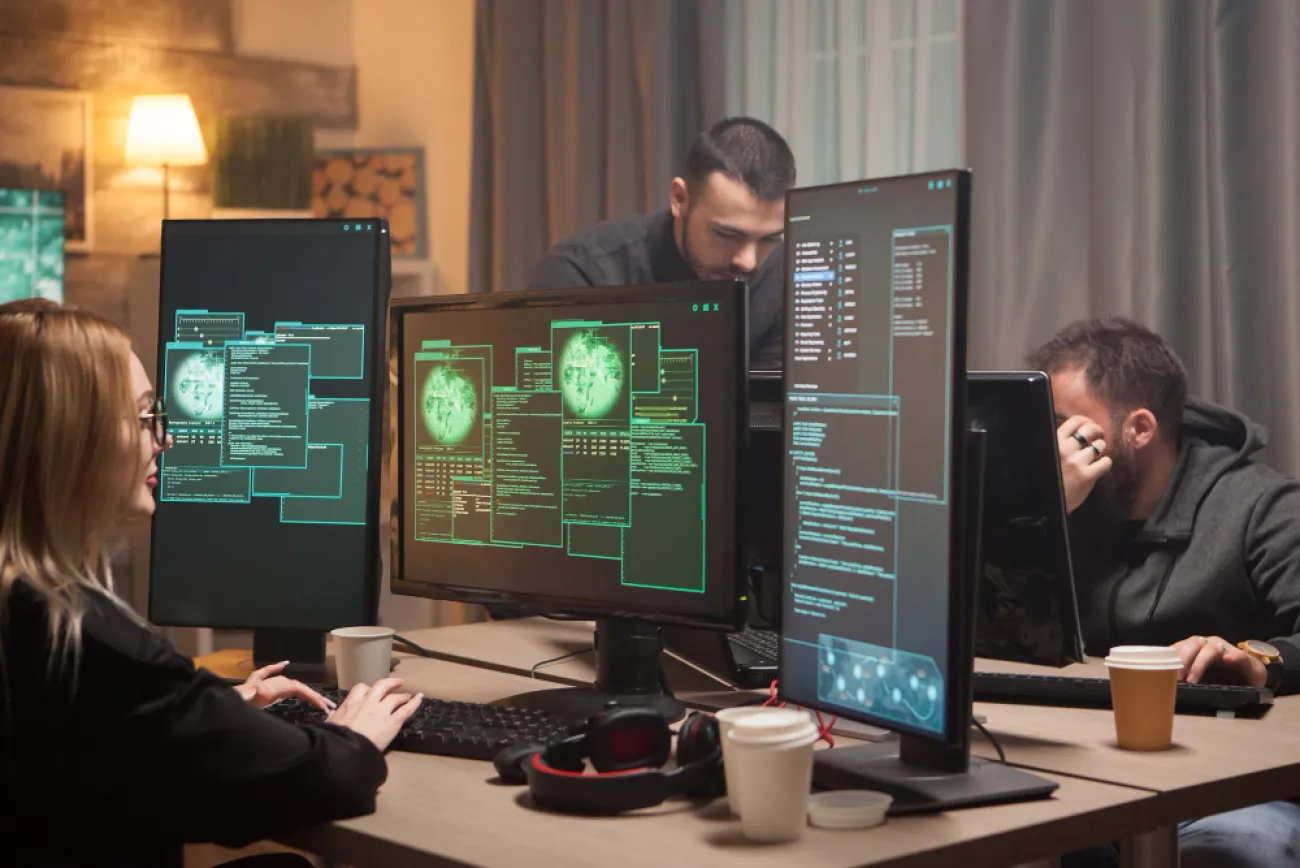
Systems that protect all business activities from unauthorized infiltration are no longer an option but a necessity for businesses. To alleviate the problem of corporate espionage, information leakage and other forms of security breaches organizations need to implement measures that will counteract malicious threats. Proper cyber security measures enhance the protection of an organizations assets along with its reputation, and brings comfort to both the clients and workforce.
In this article, we will understand what is cyber security awareness and look at 8 best practices for web application security in 2024 for creating a company culture for security.
These best practices will ensure that whether you are an executive, manager, or IT specialist, you will be able to assess risks, secure critical assets, and handle an eventual incident. Nowadays, it is possible to formulate a proper attitude towards cyber security, provided that a proactive intervention is taken in addition to having the necessary tools.
1. Conduct Risk Assessments
The first step towards creating a company culture for security is performing comprehensive risk assessments. This involves identifying your critical assets, such as customer and financial data, intellectual property, systems that support key operations, etc.
Determine what the threats and vulnerabilities are to these assets. For instance, are there any legacy systems that are unpatched? Are employees re-using passwords across applications? Are sensitive servers accessible directly from the internet?
Analyzing the likelihood and impact of potential risk scenarios will allow you to prioritize and focus your security efforts. It will also inform decisions on what security controls and measures to implement next. Make sure assessments are done regularly to account for changes to IT infrastructure and emergence of new threats.
2. Install Updates, Patches, and Upgrades
One of the basic hygiene aspects of security is to keep operating systems, software applications, and hardware current and up-to-date. Vendors constantly release patches to fix bugs as well as close security loopholes. When these are exploited by hackers before systems can be updated, it leads to vulnerabilities like WannaCry ransomware.
Set up policies and procedures to promptly test and install relevant updates and upgrades. Automate this process as much as possible across servers, endpoints, mobile devices, network components, etc. While it may cause some disruption, the benefits of closing security gaps through updates far outweigh potential issues. Establish oversight and accountability to ensure compliance.
3. Secure Endpoints and Mobile Devices

With remote and mobile work becoming common, endpoints and mobile devices are a top target for attackers. If compromised, they can serve as entry point into corporate networks to steal data and credentials.
Protect laptops, desktops, servers, mobile phones, tablets, etc. through multilayered defenses. This includes device encryption, endpoint detection and response (EDR) tools, mobile threat defense (MTD) solutions, etc. Block unauthorized devices from connecting to networks. Enforce strong authentication mechanisms like MFA. Keep endpoints and mobile devices updated and regularly monitor them for suspicious activities.
4. Implement Access Management Solutions
To protect critical assets and data, it’s essential to limit access to only authorized individuals. Leverage access management solutions like Identity and Access Management (IAM) and Privileged Access Management (PAM) for provisioning, managing, and monitoring user access. Integrate multi-factor authentication (MFA) across all applications, especially cloud services and VPN connections. Use custom software development services for further protection.
Limit privileges and access to only what is required for each user or admin to do their job. This principle of least privilege will minimize damage if credentials are compromised. Implement password policies and rotation requirements to prevent unauthorized system access. By securing access, you shrink the attack surface for bad actors.
5. Secure Your Network Perimeter
Use firewalls, intrusion detection and prevention systems (IDS/IPS), web gateways, etc. to monitor inbound and outbound network traffic. Block any suspicious activity such as unauthorized scans and connections to command-and-control servers. Set up DMZ perimeter networks to separate public-facing services and applications from your private internal networks and servers.
This allows you to tightly control and monitor traffic that enters your network from potentially untrusted sources like the internet. Keep firewall rules updated and make sure networking equipment has the latest firmware. Consider implementing micro-segmentation to isolate and secure critical servers and data stores.
6. Protect Against Malware

Malware like trojans, viruses, spyware, and ransomware can easily breach defenses and cause significant damage if left undetected. Use anti-malware software across endpoints and servers to continuously monitor for malicious code and activity. Ensure signatures and detection algorithms are updated in a timely manner.
Enable scanning of downloads, email attachments, flash drives, etc. to stop malware from entering your environment. Educate employees and develop a cyber security culture on risks of visiting questionable sites, clicking suspicious links, and opening unverified attachments. Prepare incident response plans for malware infections including containment, eradication, and recovery steps.
7. Secure Cloud Environments
With the adoption of cloud-based services like Microsoft Office 365, AWS, Google Cloud, etc., it's important to secure these environments. Use cloud access security brokers (CASB) to enforce security policies and compliance for cloud usage across the organization.
Enable multi-factor authentication for all cloud application access. Follow the cloud provider’s recommended guidelines to configure security groups, access controls, encryption, etc. Monitor for anomalous activities like unauthorized API calls or excessive data transfers. Keep audit trails to identify security incidents on cloud platforms.
8. Train Employees on Security Awareness
Your employees are both an asset as well as a potential security risk. Providing ongoing education can help embed good cyber hygiene practices that will minimize mistakes and exposure to threats. Ensure they understand policies for password management, mobile device usage, cloud applications, social engineering risks, and incident reporting.
Promote awareness on identifying warning signs like phishing emails. Foster a cyber security culture where employees are encouraged to raise security concerns without fear of reprisal. Back up training with simulated phishing and ransomware attacks to check preparedness. A security-aware workforce is the best line of defense against cyber attacks.
Conclusion
Today’s organizations greatly depend on technology and the internet and thus robust cyber security is essential. Though the threats increase both in magnitude and in complexity, companies can get an upper hand over attackers through the adoption of layered defenses and constant tactical monitoring. Outline such clear policies and procedures to implement to step up on all practical principles to the employees.
If you want to know how to improve cyber security awareness, you should effectively assess, manage, and control risks and incidents in a more organized manner. Cyber security is not a one-time exercise, as it needs a lot of dedication and resilience from all levels of the organization. But the peace of mind and trust sores attained alongside the customers and partners make such an effort worthwhile.