What is Automation & How Does Workflow Automation Help You?
What are some of the biggest challenges businesses face regarding manual interventions without workflow automation tools?
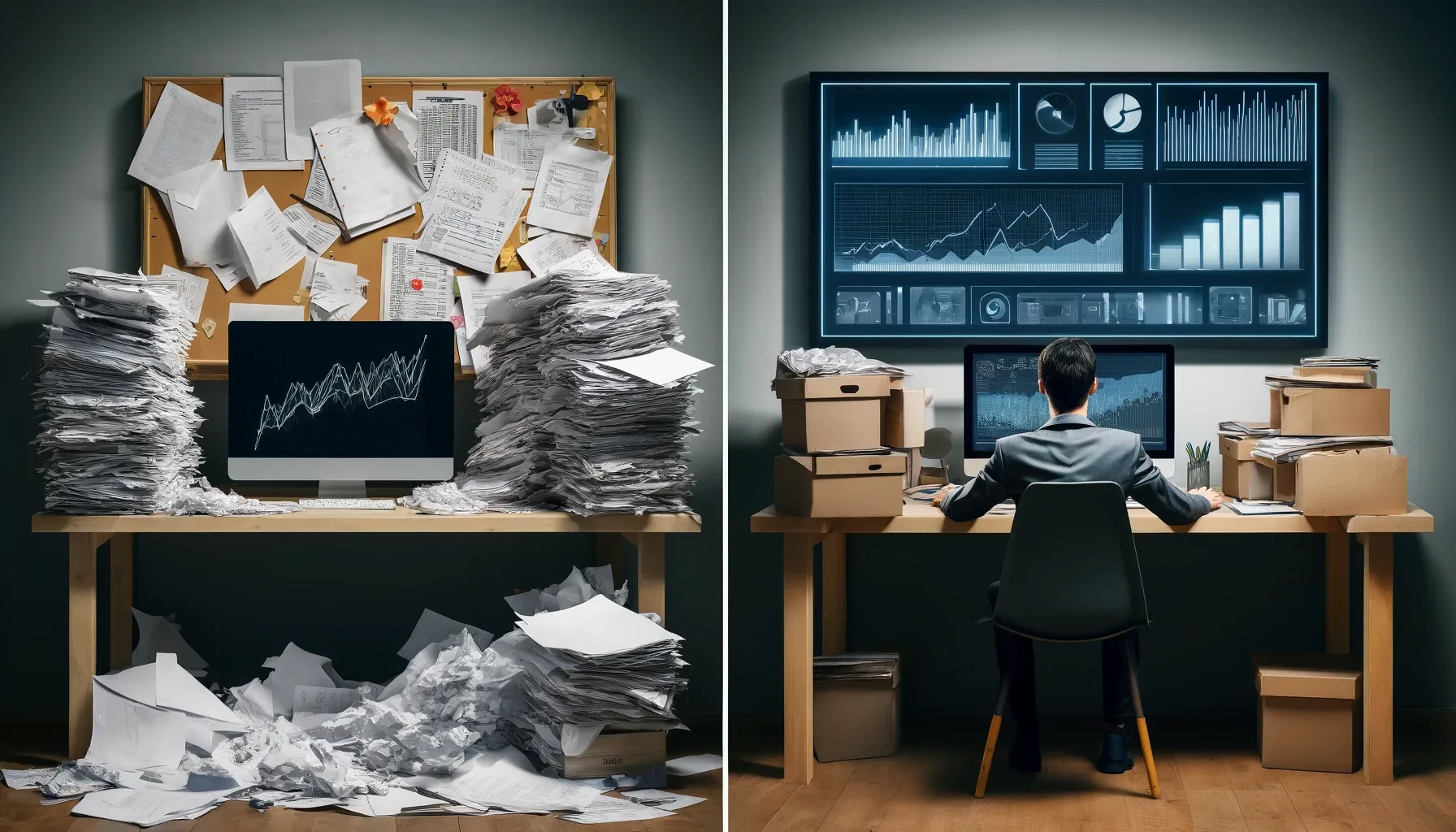
The business world is competitive and staying competitive is your key to staying ahead. IT process automation solution is one of the critical steps to save businesses time and resources and help improve efficiency and accuracy.
What is process automation and its role in your business needs? According to various studies and research, employees spend more than 30% of their workweek on repetitive tasks that could be automated. Moreover, manual interventions show many errors, which can have critical consequences for business and bring extra challenges that could drive higher revenue and market share.
Hence, to position yourself for long-term success you should better understand what is process automation and how to deal with it!
What is IT automation? Using Technology to Improve Efficiency
Each business should reflect on “what is IT automation for their unique operations!”
Look at the workflow automation examples in the 1990s and modern times: how things have changed and developed.
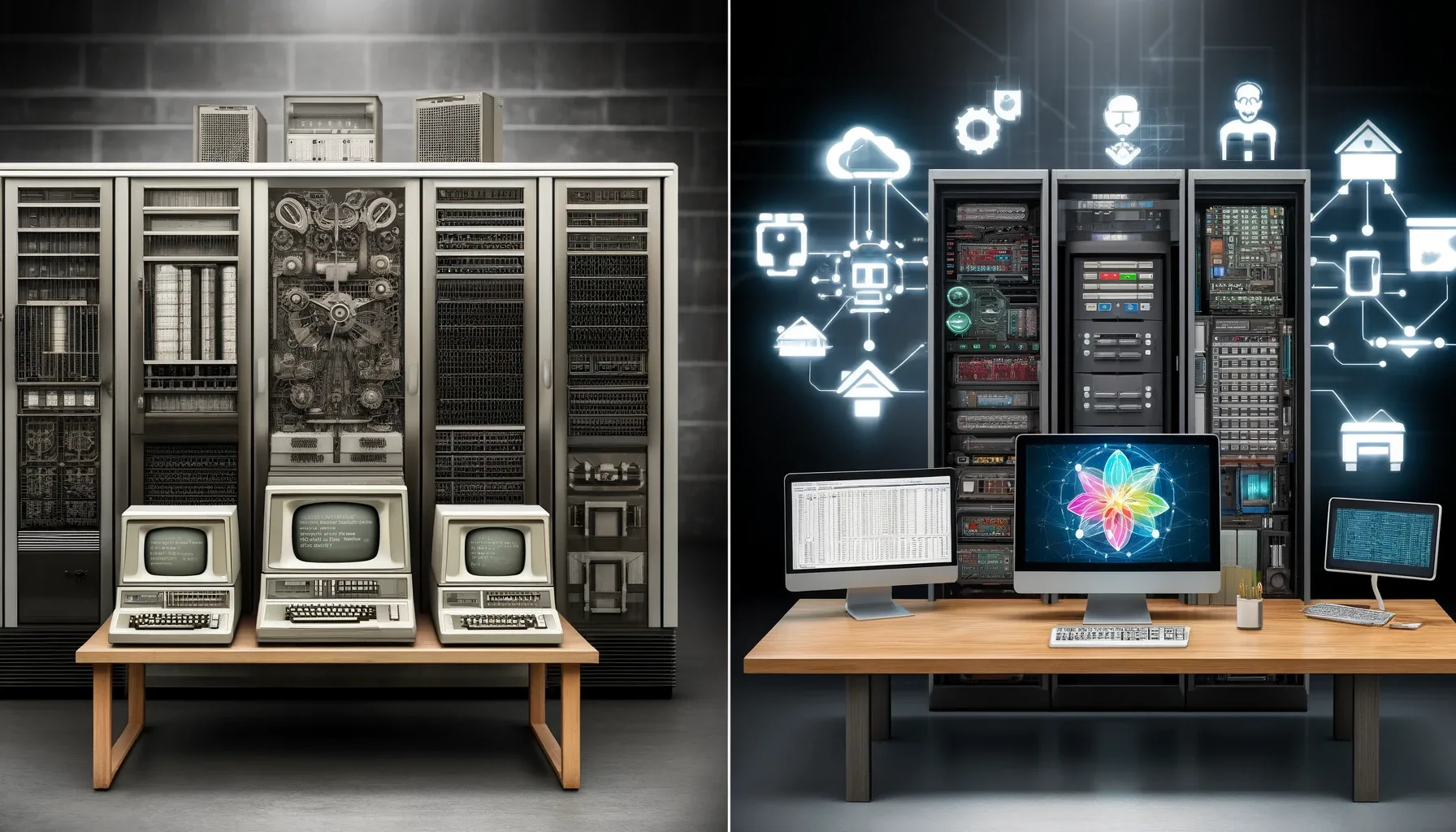
Today the definition of digital workflow has expanded, enclosing a broader range of technologies and capabilities. With artificial intelligence, machine learning, and cloud computing advancements, digital workflows have become more intelligent, adaptive, and interconnected.

in 2024, IT automation is a key strategy for making work easier and faster. It means using technology to do tasks automatically, without needing people to do them manually. It saves time and reduces mistakes. With IT automation, businesses can do things like data entry much quicker and with fewer errors. Instead of spending hours typing in information, computers can do it in seconds, freeing employees to focus on more important work.
The benefits of IT automation are many. It helps businesses grow without hiring many employees, saving money. Tasks that used to take a long time, like managing data or approving documents, are now done much faster. It makes businesses more efficient and helps save time and money. IT automation also makes it easier for other parts. Workflows become smoother and more transparent, making it easier for teams to communicate and collaborate effectively.
Technologically, IT automation changes how businesses manage their computer systems. By automating tasks, companies can better control their IT systems, including networks and cloud services. It means they can find and fix problems faster, improving security and reducing downtime. IT automation also helps businesses make better use of their resources, ensuring they can keep up with changes in the market and stay competitive.
The automation process helps in various critical areas. What is IT automation for:
Businesses: 47% of companies have already achieved a 20% reduction in costs through automation, with 78% expecting to achieve cost savings of 20% or more within the next three years. The best workflow automation software solutions offer critical benefits for businesses.

Automation increases operational efficiency by reducing the time required to complete tasks. For example, software robots perform repetitive tasks such as data entry or invoice processing much faster than humans, helping save time and increase productivity. Besides, it can improve the accuracy and quality of work by reducing the likelihood of human error. For instance, automated quality control processes can identify product defects more reliably than manual inspections. Studies show that 88% of workers reported that automation had improved the accuracy of their work.
Software Development: Automating custom software development speeds up time-to-market by 22% and cuts software release failures by half. It reduces manual effort and repetitive tasks, helping developers to focus on innovation and problem-solving. For example, continuous integration and delivery (CI/CD) pipelines automate code testing, integration, and deployment processes, enabling developers to deliver new features and updates more frequently.
IT Infrastructure Management: Companies that integrate automation in IT operations experience a 22% reduction in the time it takes to resolve IT issues and a 30% reduction in downtime. By automating routine maintenance tasks and proactive monitoring, businesses can identify and address potential issues before they cause major problems, minimizing the impact on operations. Besides, automation enhances the reliability and stability of IT infrastructure.
Cybersecurity: Automating cybersecurity processes brings many advantages, including faster threat detection, response times, and overall security improvement. Studies show that organizations using automation in cybersecurity can detect and respond to security incidents 25% faster. This fast response helps manage breaches effectively and minimize potential damages and costs.
Customer Experience: Automation solutions help personalized interactions, higher satisfaction, and customer loyalty. Businesses can offer tailored solutions and recommendations based on customer preferences and needs.
Automated workflows for tasks like order processing, appointment scheduling, and billing can reduce wait times and minimize errors. Studies show that companies integrating automation in customer service see a 20% improvement in service delivery efficiency.

Automation for Businesses: Pros and Cons
Automation offers various tools and benefits to help business processes. One of them is workflow software. What is workflow software for a business?
Workflow software systems guide tasks to the appropriate employee when needed, providing relevant information and reminders to keep the work moving smoothly within the overall process. These systems facilitate manual and automated tasks, including document management. Besides great tools, the process of automation offers lots of benefits, including:
Cost Efficiency
Higher Efficiency
Minimized Mistakes
Improved Consistency
Employee Happiness
Regulatory Compliance
Enhanced Output
Faster Operations, and many more.
In addition to its advantages, automation may sometimes present some drawbacks as well:
Limited Flexibility
Initial High Cost of Implementation
Overall Expense
Technological Challenges
Management of Complex Tasks
Potential Rise in Unemployment
Conclusion
Unlike some concerns, integrating automation is wise for improved operations and efficiency. Automation allows businesses to redirect their focus toward innovation and strategic growth, ultimately driving value for customers and stakeholders.
West Side Technology Solutions is a top choice for businesses seeking tailored automation solutions and expert guidance. Check out our services to explore how our expertise will help you!