The Ultimate Guide To Usability Testing For UX in 2024
Usability testing is an inseparable part of the User Experience (UX) process of design. With technology increasingly affecting every aspect of human lives, it becomes imperative to have an intuitive and efficient user interface. Real users are allowed through usability testing to interact with the designs by UX designers in order to find points of pain and ways to improve them.

Despite being a key technique in UX design, usability tests in 2024 have radically changed since ten years ago they incorporated various methods, tools and objectives. Advanced technologies like virtual reality and artificial intelligence are enabling more sophisticated research that discloses more. The stress has moved from simply identifying issues to seeing how to amuse customers and surpass their expectations.
By the end of this guide, you will know what UX testing looks like in 2024 and how you can pick out appropriate techniques.
The Goals of Usability Testing
Usability testing has been around for decades, but its goals and metrics have evolved considerably over time. In the early days of UX, usability testing focused on objective measures of task success, efficiency and learnability. Tests aimed to identify usability problems so designers could iterate and fix them.
While finding and resolving pain points remains important, today’s usability testing has expanded to understand more subjective aspects of the user experience. With products competing largely on the quality of their experience rather than just functionality, delivering customer delight has become a key goal.
Some of the key goals of modern usability testing include:
Measuring ease of use - How easily can users complete intended tasks? Where do they struggle? What causes confusion? Observing users helps identify pain points.
Benchmarking task efficiency - How long do tasks take? Are there ways to streamline workflows? Speed and efficiency remain important.
Evaluating learnability - How quickly can new users get up to speed? A steep learning curve is a major barrier to adoption.
Understanding satisfaction - Do users enjoy using the product? Usability and emotions are closely linked. High satisfaction leads to engagement and loyalty.
Identifying delight opportunities - What excites, impresses or surprises users? The most successful products don’t just satisfy users but exceed expectations.
Benchmarking against competitors - How does the experience compare with alternative products? Competition is fierce, and small UX advantages can pay off.
Informing design decisions - Which prototypes and designs resonate most with users? Testing guides what to build, refine or remove.
Reducing risk - Will users struggle with new features? Testing minimizes the risk of bad UX investments.

Moderated vs. Unmoderated Testing
A key decision in any usability test is whether to moderate the sessions yourself or allow users to test independently. Both approaches have pros and cons.
Moderated Testing
In moderated UX testing, a researcher is present (physically or virtually) to guide each participant through a series of tasks with the product and ask follow-up questions. Key benefits include:
Direct observation of how users interact with the product
Opportunity to probe on pain points and ask open-ended questions
Ability to guide users through specific workflows
Builds rapport and surfaces unstated needs
Yields qualitative insights beyond task performance
However, moderating one-on-one sessions requires significant time and resources. It limits the number of users you can test with.
Unmoderated Testing
Unmoderated testing provides remote users access to the product to complete tasks on their own time. Benefits include:
Tests more users in less time at lower cost
Allows recruiting from a broader demographic
Captures naturalistic behavior without observer bias
Easy remote asynchronous participation for users
Quantitative benchmarking of task performance
The tradeoff is less direct interaction and qualitative feedback. But combining unmoderated testing with surveys can gather additional subjective insights.
For most projects, utilizing both approaches is recommended. Moderated testing uncovers rich qualitative insights, while unmoderated testing gathers feedback from more users.
Using New Testing Technologies
Advances in technology are expanding the insights that can be gained from usability testing. Here are some of the top innovations to leverage:
Biometrics and Emotion AI
Sensors can track biometric data like facial expressions, heart rate, and skin conductivity to understand emotional reactions during usability testing sessions. AI models can then analyze the emotional state of users as they perform tasks. This provides an objective measure of how the UX makes users feel at different points.
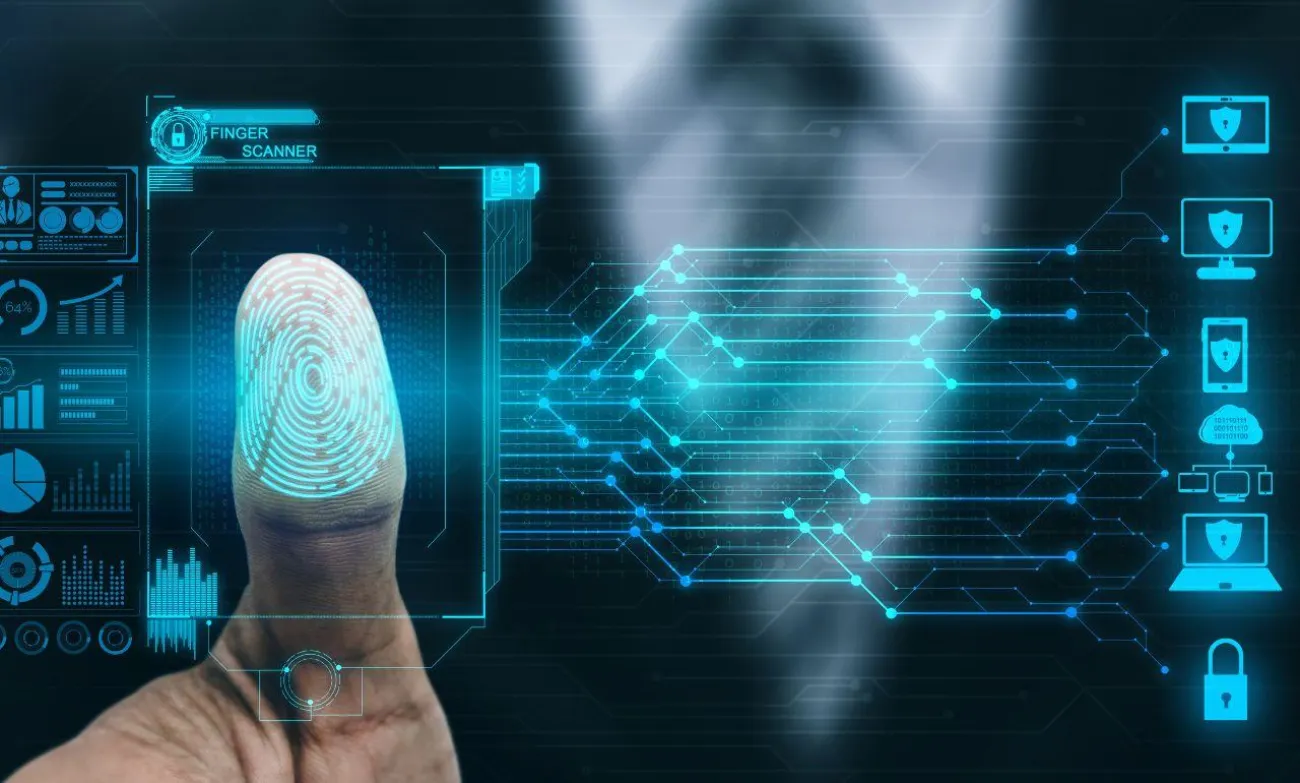
Eye Tracking
Eye tracking reveals exactly where users look on an interface and their scan patterns. Heatmaps make it easy to visualize attention hot spots and areas users ignore. This helps identify confusing layouts and optimize information hierarchy.
Virtual Reality
VR enables UI UX testing immersive digital experiences like games and metaverse worlds. Users can interact with a high-fidelity simulation of the environment while you observe their behavior and listen to feedback.
Smart Device Testing
Mobile devices with built-in testing capabilities like tap heatmaps, swipe tracking, and camera-based emotion detection enable understanding native app UX better. Remote moderated testing is also easier.
Intelligent Feedback Analysis
AI can automatically analyze open-ended feedback at scale to surface key themes, extract sentiment, and identify recurring pain points without manual review. This augments moderated sessions.
The right mix of these technologies provides both quantitative performance data as well as deeper qualitative insights into the user experience.
Integrating UX Research Methods
Usability testing should be part of a broader UX research toolkit. Combining web usability testing with other methods provides more context and expands what you can learn about users.
User Interviews
Conducting in-depth user interviews beforehand identifies pain points to focus on during testing. Interviews also build user personas to aid with interpretation.
Surveys

Follow-up surveys collect subjective feedback on satisfaction, preferences and feature needs from a wider audience. This augments data from moderated sessions.
Analytics Review
Analyzing usage metrics and behavioral patterns supplements lab observations with how people engage with the live product. The combination yields powerful insights.
Expert Evaluation
Having UX specialists conduct heuristic analyses identifies issues users may not notice. Combined with usability testing, it provides comprehensive assessment.
Competitive Benchmarking
Comparing against competitors using the same metrics as your own testing shows how you stack up. This underscores strengths and weaknesses.
By blending usability testing with other methods, you gain multidimensional insights to make informed design decisions. Testing alone has blindspots that a holistic research approach can overcome.
Choosing the Right Prototype Fidelity
Usability testing can be conducted on prototypes ranging from low-fidelity sketches to near-final code. Determining the appropriate fidelity depends on your goals, stage of development, and resources.
Low-Fidelity Prototypes
Rapid sketches, wireframes and clickable prototypes made with tools like Figma are great for early concept validation. The simplicity focuses feedback on functionality, information architecture and broad workflows rather than visual details. Paper prototypes are also useful for guerrilla user research.
Medium-Fidelity Prototypes
Adding some visual elements like logos, icons and placeholder images brings prototypes closer to the final product for more authentic testing. Medium-fidelity prototypes evaluate overall information hierarchy and interaction flows.

High-Fidelity Prototypes
Clickable prototypes with representative content, visuals, motion and microinteractions feel very close to finished products. High-fidelity testing focuses on refinement and assessing if the experience matches the brand.
Coded Prototypes
Testing production code provides the most realistic experience but requires the most implementation effort. Coded prototypes are great for final validation before launch or evaluating new features in existing products.
Ideally, usability testing should happen iteratively at varying fidelities throughout the design process. Testing low-fidelity prototypes early prevents major changes later when they are more costly. You can refine the fidelity based on the questions you need answered at each stage.
Conclusion
Usability testing offers immeasurable insights from human-centered approaches towards extraordinary user experience. As a result of changing goals, emerging technologies and streamlined workflows, more powerful and actionable tests can be carried out.
Applying the techniques described above will help you to move beyond conventional usability testing. Rather than just being a tool for finding mistakes, let it also be the magic wand that turns users into loyal customers by making their experiences as enjoyable as possible. Businesses that are dedicated to developing through human-centred design will define the direction of UX in coming days.